Hi friends !
Preeti Datta (aka Dutt Preety) here.
Preeti Datta (aka Dutt Preety) here.
First of all, a very Happy Holi to everyone. Wishing you loads of happiness. Hope that your life is full of joy & colors from all of us at the Crafter’s Corner Family.
Today, is my first DT post for Crafter's Corner. Needless to say, I'm very excited, happy, honored & thankful to be here. Today, I have a very special post prepared for you. It is something very basic but also quite essential. It is important to start at the very beginning and shopping for craft supplies can often be a very daunting task for many of us. When we are newbies, we find it difficult to locate products or don’t know how to access an e-commerce website, to get the best out of it. Also, with literally thousands of products available on the website from hundreds of companies, it can sometimes be very confusing. All of us aren’t software engineers or great with technology (me included), so I thought let me share some essentials of using the Crafters Corner website. Hopefully, it will help you the next time you want to browse around or shop.
Let's get started. I will explain the process of navigating the Crafters Corner Website, step wise. In simple words, "How to Use the Crafters Corner Site" :)
Let's get started. I will explain the process of navigating the Crafters Corner Website, step wise. In simple words, "How to Use the Crafters Corner Site" :)
1. Register On the Website & Create An Account
Then is the "Shipping Details" section where one can choose the address for delivery.
One can also choose the mode of shipping, either Direct Pickup from the store (in which case shipping costs Rs 0) or Weight Based Shipping. This is also where if one has any special requests about the packing of the order, they can be added to the "Add Comments About Your Order" Section
Finally, it is the "Payment Details" stage wherein Crafter's Corner offers multiple modes of payment to make it easy for the customer. One can pay via cash on delivery or online via bank transfer, paytm, online payment through net banking, debit cards or credit cards. Finally, one clicks the "Confirm Order" tab on the bottom right (shown by the green arrow).
On the top left of the screen, is the "My Account" tab, Click it
This is the login screen that appears, now login to your account as a Returning Customer or fill in your details to register as a New Customer.
The benefits of registering are that:
i) You don't need to keep adding your details again and again, every time you place an order
ii) Email updates of new products, back in stock items, events, workshops are automatically sent to you
iii) To view Order History and check out things already ordered or to make it easier to reorder the consumables needed on a constant basis
iv) You never know when a surprise "token of love" as a loyal customer may arrive as happy mail !
2. Check out the Products & Browse under "Categories"
At the top, on the teal colored bar, under the logo, there are various tabs:
Home/All Categories/Our Brands/Coupons/Blog/About Us
Click on the "All Categories" tab to reveal all the Product Categories.
Then click on the apt ones to reveal the product lists.
For example, if I wanted to buy a Sizzix Big Shot FoldAway Machine, I would go to the website, click on the "All Categories" tab then click on the "Die Cutting Machines" tab to reveal all the items in the list, I would browse, click on various options, compare the prices of the different machines and finally choose the Sizzix Big Shot FoldAway Machine & "Add to Cart"
Few Important Categories that one should always check out are the:
These five are constantly updated with new products, deals, offers, sale items so it is very useful and smart to check out these categories, very often, to get the best deals & newest products.
3. How to Refine Your Search
By Manufacturer
Suppose I am looking for stamps. I will Click on "All Categories", then "Stamps & Accessories". Now this category has hundreds of products, so suppose I am looking for the new Catherine Pooler Stamps. I will click on "Catherine Pooler" under the list of Manufacturers on the left hand side of the screen. Then it will narrow the search & show me only Catherine Pooler Stamps.
By Price Range:
For instance, if my budget is around Rs 500 , then I will click on & tick, the apt "Price Range" (on the left side of the screen) & it will narrow the search to show me stamps within my budget.
4. How to Sort the Lists
For instance, if I'm looking for the most affordable "Charms & Embellishments", I will choose Charms & Embellishments under the All Categories tab, it will show me all the products. Now to sort the list from lowest to highest price, I will simply click on the option, in the "Sort By" Drop Down box at the top right of the screen (shown by the green arrow) & it will show me the most affordable options, first. In the same way, I can sort the lists according to other useful options like quantities available, ratings, new, models etc.
5. Comparing Products
The site has a great and very useful feature. It allows us to compare & contrast products, side by side. For example, if I'm looking for 1 flower die, I can go through dies and the ones I like I can "Add to Compare" by clicking on the arrows tab shown below (by the pink arrow), either directly from the list page where many products are shown or even after opening the individual product page.
Just click on the arrows tab on the right side (shown by green arrow) to add to compare and click on the heart (shown by the pink arrow) to add the product to your wishlist
To view all the items for comparison, click on the "Compare Products tab" on the top right
(shown by the pink arrow).
This is the Product Comparison Page where all the information can be seen side by side, to help you make a better decision & choose the best die for your requirements.
6. Searching for Specific Items
If all the details are known:
At times, we know what we are looking for. We may know the exact name of the item, so in that case, the best option is to type in the name into the "Search" box on the top right of the screen and the drop down menu (shown by the green arrow) shows all the similar options. In this case, for instance, I was looking for Dress My Craft's Paper Pack- Hydrangea Lawns so I simply typed in "Hydrangea Lawns" into the search box and it showed me all the similar options, now all I had to do is select the correct option and "Add to Cart"
If all the details are not known:
Sometimes, we do not know the exact name of a product. We know the company and perhaps what it does, but we don't know what to look for exactly or what to enter into the search box. So in those cases, it is good to type in the name of the company and whatever details are known and then look through the lists that appear. In this case, we may have to put in the details a few times before the correct product pops up. But the best bet is always to type in the company's name or the type of product (die/stamp/ink/tool etc) and then refine the search results further. For example, if I am looking for the Classic Leaf Die by Heartfelt Creations, I know what it looks like but I don't know the exact name. I will simply type in Heartfelt Creations Die into the search box and then look through all the options that appear, to find the exact product.
7. Shopping Cart
Once, I have added all the desirable items into my shopping cart, I can view the contents of my Shopping Cart by clicking on the little cart symbol, on the top right of the screen (shown by the green arrow) and then select "View Cart" to edit and finalize my order.
On this page, I can see all the details of my order. I can make the required changes to my cart. To delete items, I can click the little red cross or to change quantities of the products, I can type the desirable quantity in the tiny box and click the blue update arrows.
For example, here I updated the quantity of butterflies from 1 to 3.
8. Using Coupons for the Best Deals
There are multiple coupons available on the Crafter's Corner Website. They can be viewed by clicking the "Coupons" tab at the bottom of page (shown by the arrow).
One coupon can be used at a time and all the terms & conditions are mentioned on the coupons page. It is best to try out a few options and see which one gives you the best savings.
For the current order, the "ENJOY5" Coupon worked. To add it to my order, I went back to my shopping cart page, at the bottom of it, I clicked the "Use Coupon Code" option and in the box, I typed in the apt coupon code. After clicking "Apply Coupon" (shown by the green arrow), the bill amount changed on the bottom right. This is also the place to add any Gift Vouchers, if available.
All the bill details are clearly mentioned.
9. Checkout
Clicking on Checkout takes one to the login page, login with your registered account details
Finally, it is the "Payment Details" stage wherein Crafter's Corner offers multiple modes of payment to make it easy for the customer. One can pay via cash on delivery or online via bank transfer, paytm, online payment through net banking, debit cards or credit cards. Finally, one clicks the "Confirm Order" tab on the bottom right (shown by the green arrow).
10. Order Confirmation & Shipping
Once the payment happens and the order is booked. You immediately receive an SMS on your mobile and an email including all the order details. Then, once the order is packed and ready, one gets a shipping confirmation that the order is shipped. This includes tracking details, so that one can keep tabs on the parcel. The "Track Your Order" tab on the top right of the site, helps with that.
11. Few Important Tips for Being A Smart Shopper:
A) In case of any queries, special requests, pre-order details, workshop details, product information etc one can email the Crafter's Corner Store HERE or if you prefer talking over the phone, request them to give a call back by providing your contact details in the email.
B) To have an effective communication, it is always better to provide all the information. The exact names of the products, name of the company, even provide SKU number/Product Code (shown by the green arrow), Photo of the Product where ever possible, as it makes it easier to locate that product & avoid confusion or delays. Also, Below the "Add to Cart" tab are the social media tabs, you can use them to share the product information on facebook or pin it to a pinterest board or tweet about it or email it to yourself or a friend.
C) Follow the Crafter's Corner store & it's brand Dress My Craft on all Social Media, so that you receive information about flash sales, special coupons, destash sales, discounts, deals during festivals etc as soon as possible. As well as product information & ideas shared by the Design Team members on all these platforms, these will help you make better choices & show you the possibilities of products.
Crafters Corner's Social Media Links:
Dress My Craft's Social Media Links:
D) Always have a list of items prepared, so you know which products are required in your stash. Also, have some items listed in your wishlist. The Crafter's Corner Website also has a wishlist tab on the top left as well as at the bottom of the site, you can login to your account & create a wishlist. Usually when one goes to place an order during a sale, one forgets half the things. So it is always good to have such lists prepared at all times. Whenever any of your items finishes, write it down and once the list becomes big enough to order or if there is a sale, place the order.
E) Explore, Explore, Explore! Spend time online researching all the products on offer, go through the product categories, check out all the features on the website. Take some time out and really explore. Compare similar products and then choose the best one according to your taste. It takes time but it is really worth it because you can find some real treasures for very economical prices. Shopping sensibly is an art and e-commerce makes it very easy because sitting in the comfort of our homes, we can go through thousands of products. It really is a very cool way to shop.
F) Keep tabs on the weight of your parcel because if you are paying for 0.6 kgs and it costs the same to ship 1 kg, then the sensible thing to do is to add some light weight, must have products of 400 grams to the list and make the parcel 1 kg. This way you pay the same for shipping and get more products. Try adding the ones you know you need on a constant basis like glue, tape, flowers etc so this way you get more for your Rupee.
G) Some other useful features of the website include a "Returns" Page, where in case of any problems with a product, the issue can be resolved. There is also a Whole-Sale Queries page for large scale orders.
H) Getting the right gift for a crafter can sometimes be difficult. So gift certificates are a great way to ease the tension of buying the right gift. The site has a Gift Vouchers tab on the bottom. Essentially, one can buy gift certificates for friends & family, those who like to craft. That way they can purchase whatever items they like.
I) For "Sold Out" items, there is a "Notify" tab (shown by the green arrow). Click on that and enter your email address so that you can be notified via email as soon as the product comes back into stock.
J) The Crafter's Corner website has a very user friendly interface whether you use it on the computer or a phone. This makes it super easy to access whether one is on the move, travelling or at home. From personal experience, it's probably my favorite site to shop from because they really have fine tuned their system to make it function brilliantly.
That's all for today ! Hope you found the information useful :)
Happy Shopping !!
Hope you have a great day ahead :)
Thanks a lot for your precious time.
Stay Blessed
Preeti




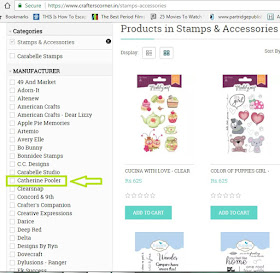




















So beautifully written Preeti!!!
ReplyDeleteThanks a ton mam :)
DeleteNice post....Really appreciating work.
ReplyDeleteBeautifully written..
ReplyDeleteThanks a ton :)
DeleteWell written.. Thanks for explaining every single point.
ReplyDeleteVery helpful Preeti
ReplyDelete